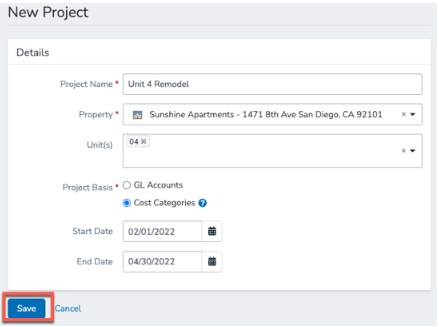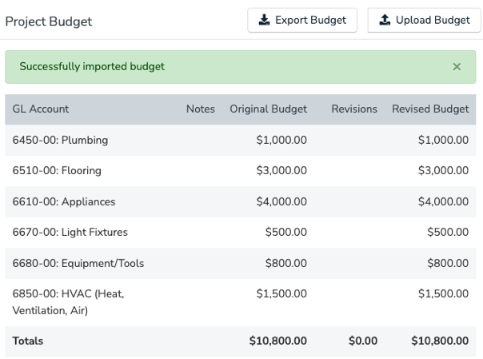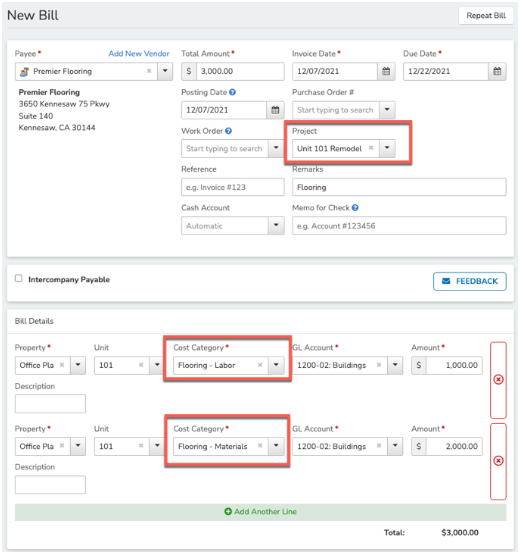How AppFolio's NEW Project Budgeting feature will improve transparency in your company?
What's projecting budgeting?
AppFolio just released a new feature that allows you to create project budgets for big renovation projects such as unit remodels, roof repairs and other large construction projects. This feature not only allows you to create a budget estimate but also lets you track and report expenses all in one place. For property managers, this option will likely improve the efficiency of a project and give a clear view of budget constraints.
How does it work?
You will first have to create a budget by giving the project a name, choosing a property to expense all transaction to (and units if applicable), adding relevant expense accounts and start/end dates. The expense accounts can either be permanent GL accounts or custom cost categories. Cost categories are sub-accounts that only affect projects and specific project reports. They do not affect your chart of accounts or show on the general ledger and other financial reports. Once the project is created and expense accounts set up, you can either upload a budget or start tracking transactions immediately. This allows you to see exactly where your money is going and warns you when you have gone over budget for a specific cost category.
How to track project expense?
Once a project has been created, you can assign that project to a new or existing bill or purchase order to track expenditure. A new optional project field will show up on both Bills and Purchase Orders. Projects with a Cost Category will also include a cost category field on bills.
On the project page, the status tab will show you what has been spent in the budget and whether an expense account has exceeded the assigned budget amount. If the paid amount exceeds the budgeted amount, a red warning will appear on the line item.
How to run project-specific reports?
There are two ways to view project specific information:
Project Budget Detail Report - This report shows the same information available on the status and budget tabs of a given project. However, this report can be shared with stakeholders who do not have access to AppFolio.
Bill Detail & Purchase Order Report - For this report a project filter, project column, and project ID column have been added to view project specific information.
Once the project is completed you mark as complete and remove it from the dashboard. If you need help setting up a project budget, please feel free to reach out to our time and we'll be happy to walk your through the process.